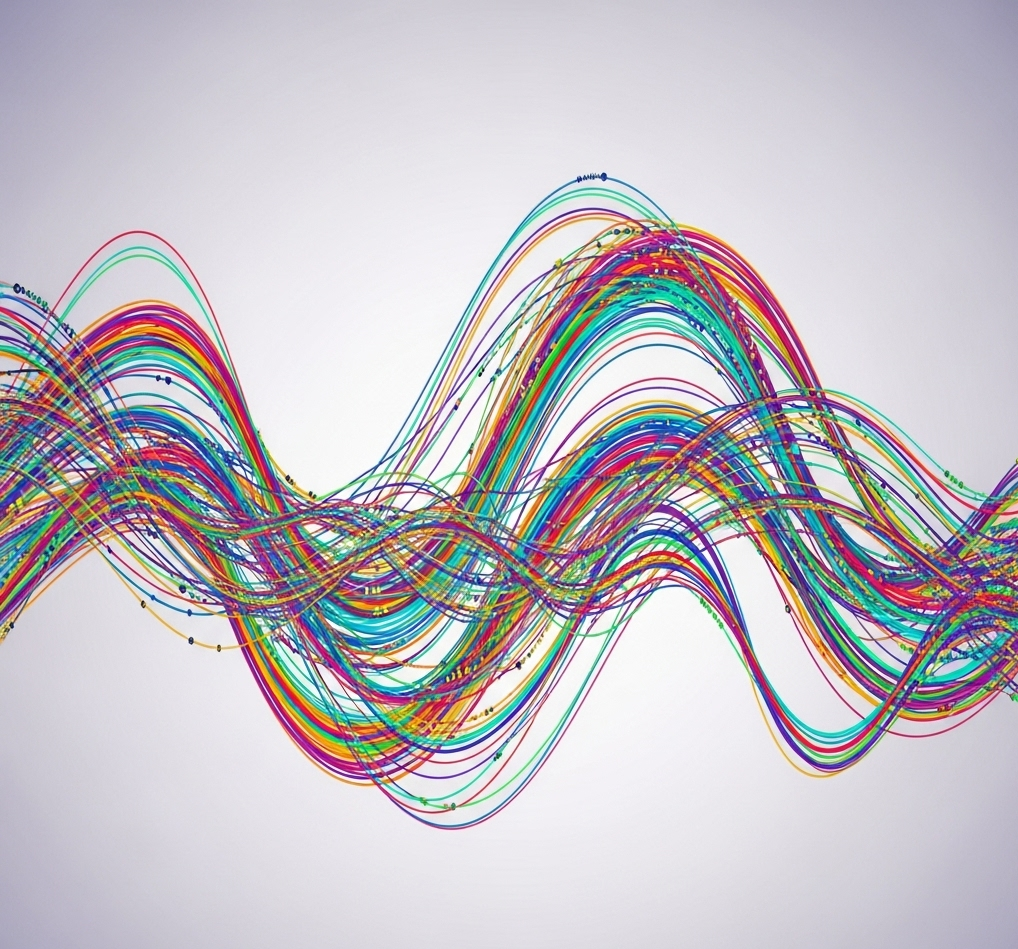
As the world becomes increasingly data-driven, the need for accurate and efficient forecasting methods has never been greater. Multivariate time series forecasting is a complex task that involves predicting future values based on multiple interrelated time series. Traditional methods often struggle to capture the intricate relationships between these series, leading to suboptimal predictions. This is where Crossformer comes in, and it works as a component inside the toolbox of SEDIMARK.
Crossformer is a python package for multivariate time series data forecasting. The original idea is from the paper Crossformer: A Transformer Model for Multivariate Time Series Forecasting. The package is designed to be easy to use and modular that enables extention without difficulty. The entire package is implemented with the lightning framework to reduce the boilerplate code. The pacakge also provides a distinct data interace for loading data in 2D DataFrame format. As well, the innovative loss function and metrics in package are able to handle the multivariate time series data in diverse ranges.
Binary installer for the latest released version is available on PyPI at https://pypi.org/project/crossformer/.
To install the package, you can use pip:
pip install crossformerConfiguration is used to set up the parameters for the model, data and experiment settings. A dict structure will be passed to the package. Therefore, you can select your prefer format for the configuration file. The basic structure of the configuration dict is as follows:
cfg = {
"data_dim": 8, # number of features
"in_len": 24, # input time length
"out_len": 24, # output time length
"seg_len": 2, # segment length
"window_size": 4, # window size for segment merge
"factor": 10, # scaling factor (reduce the computation)
"model_dim": 256, # the hiden model dimension
"feedforward_dim": 512, # feedforward dimension
"head_num": 4, # number of attention heads
"layer_num": 6, # number of layers
"dropout": 0.2, # dropout rate
"baseline": False, # whether to use baseline
"learning_rate": 0.1, # learning rate
"batch_size": 8, # batch size
"split": [
0.7,
0.2,
0.1
], # split ratio for train, validation and test
"seed": 2024, # random seed
"accelerator": "auto", # accelerator for training (e.g. "gpu", "cpu", "tpu")
"min_epochs": 1, # minimum number of epochs
"max_epochs": 200, # maximum number of epochs
"precision": 32, # precision for training (e.g. 16, 32)
"patience": 5, # patience for early stopping
"num_workers": 31, # number of workers for data loading
}Inside the package, we provide the data interface for loading data to the model (trainer). Therefore, you can easily pass your data (pandas.DataFrame) to the data interface. Currently, we only support the 2D data (pandas.DataFrame) for the model. And the data should be values-only, excluding the timestamps, column names and other information (metadata).
Here is an example of randomly generated data:
import pandas as pd
import numpy as np
sample_df = pd.DataFrame(np.random.rand(400, 8)) # randomly generated data 400 time steps and 8 featuresHere is an example of how to load your data:
We assume that the data is values-only and in the format of pandas.DataFrame. If you are not sure about your data format, please check the above generated data sample and follow it. Also, please be aware that your configurations should be compatible with your data. For example, the data_dim should be equal to the number of features in your data.
from crossformer.data_tools import DataInterface
dm = data = DataInterface(df, **cfg) # df is the data (pandas.DataFrame) and cfg is the configuration dictThe package is implemented with lightning framework to reduce the boilerplate code. If you are not familiar with the lightning framework, please check the lightning documentation for more information. We provide a very simple example of how to use the package for training and evaluation.
We assume that you have alrady installed the package and gone throught the above sections.
from crossformer.data_tools import DataInterface
from crossformer.model.crossformer import CrossFormer
from lightning.pytorch import Trainer
# load the configuration file or use the sample above
# generate random data and initialize the data interface
sample_df = pd.DataFrame(np.random.rand(400, 8))
dm = DataInterface(sample_df, **cfg)
# initialize the model
model = CrossFormer(**cfg)
# fit the model
trainer = Trainer(
accelerator=cfg["accelerator"],
precision=cfg["precision"],
min_epochs=cfg["min_epochs"],
max_epochs=cfg["max_epochs"],
check_val_every_n_epoch=1,
fast_dev_run=False,
)
trainer.fit(model, datamodule=dm)
# evaluate the model
trainer.test(model, datamodule=dm)This software has been developed by the University of Surrey under the SEDIMARK(SEcure Decentralised Intelligent Data MARKetplace) project. SEDIMARK is funded by the European Union under the Horizon Europe framework programme [grant no. 101070074]. This project is also partly funded by UK Research and Innovation (UKRI) under the UK government’s Horizon Europe funding guarantee [grant no. 10043699].