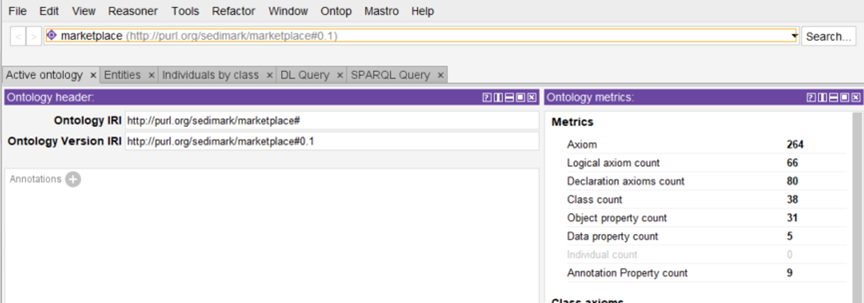
In the strive to achieve interoperability in information models, it is important to relate concepts that we define in our models to others that have already been developed and have gained popularity. This can be done by reuse, inheritance or an explicit relationship with that concept. There are many approaches to ontology development, but by far, Protégé has been the de facto tool. Reusing concepts from another ontology in Protégé involves importing the relevant axioms from the source ontology into your current ontology. Here is a quick tutorial on how to achieve this:
Start Protege and open the ontology where you want to reuse concepts.
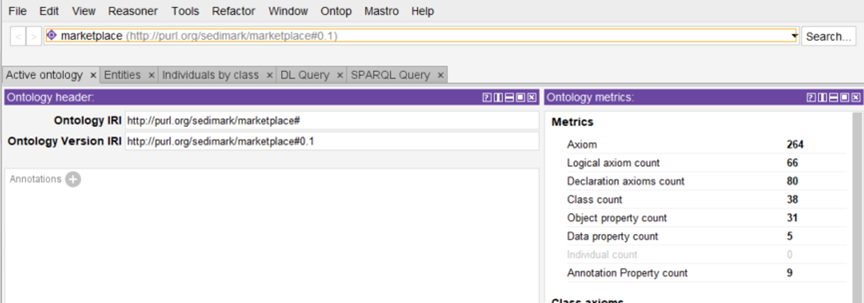
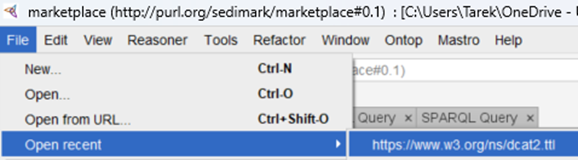
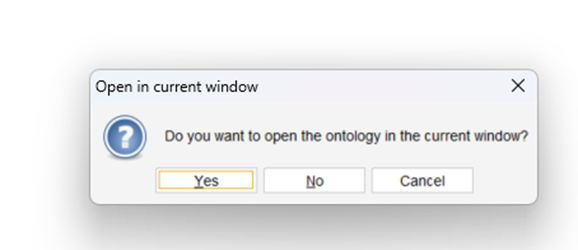
Protégé provides tools like ‘Refactor’ to copy or move axioms between ontologies.
You can select specific classes, properties, and axioms to import into your ontology.
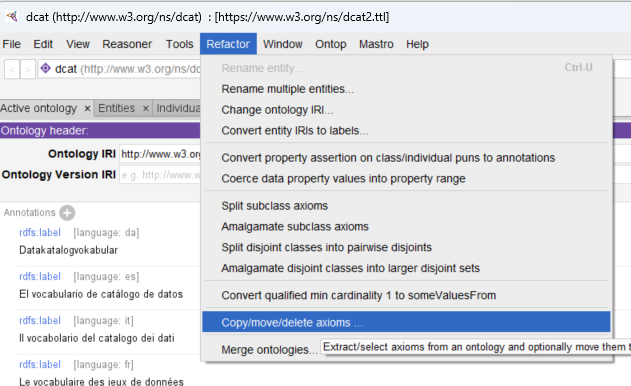
Select Axioms by reference, which will include other relationship with respect to the concept to be reused.
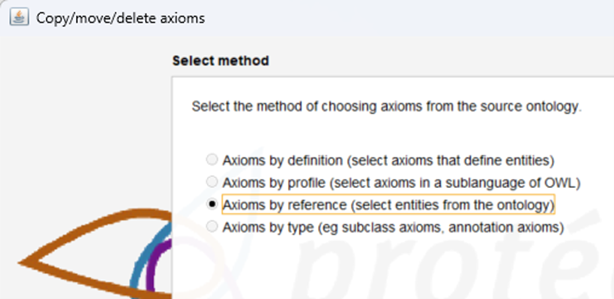
Select the concepts required:
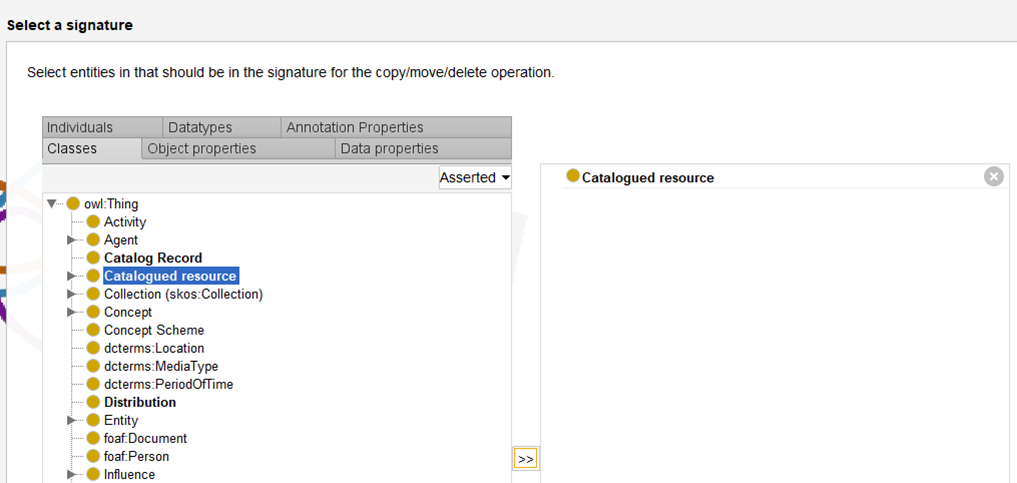
Check that the other axioms to be included are relevant.
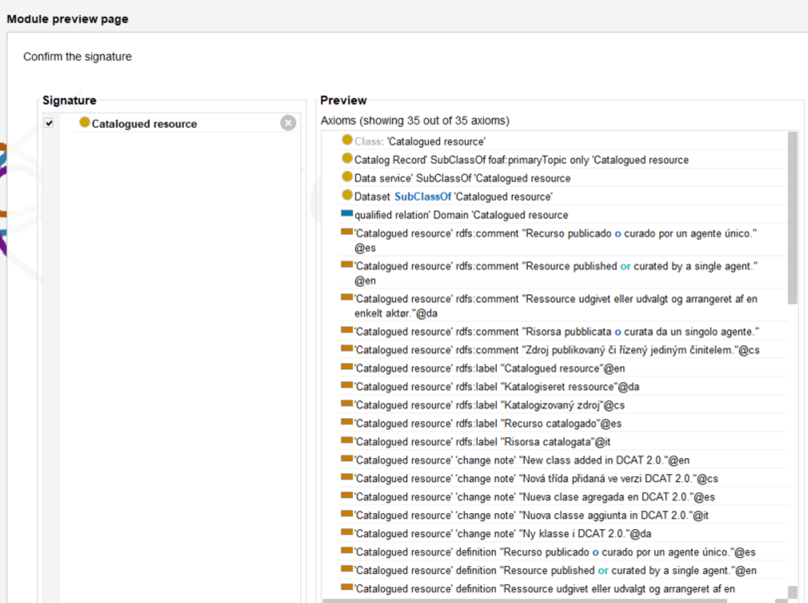
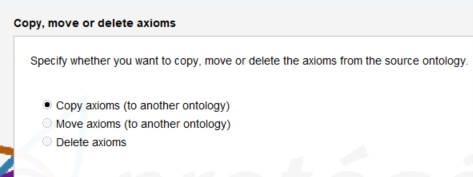
Select your ontology as the target.
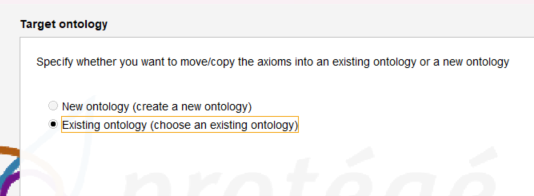
Ensure that the namespaces for the reused concepts are correctly managed in your ontology to avoid conflicts.
After reusing the desired concepts, save your ontology to apply the changes.
To note, reusing axioms from another ontology may result in new logical consequences, therefore consistency and correctness of the developed ontology should be validated after the reuse process.